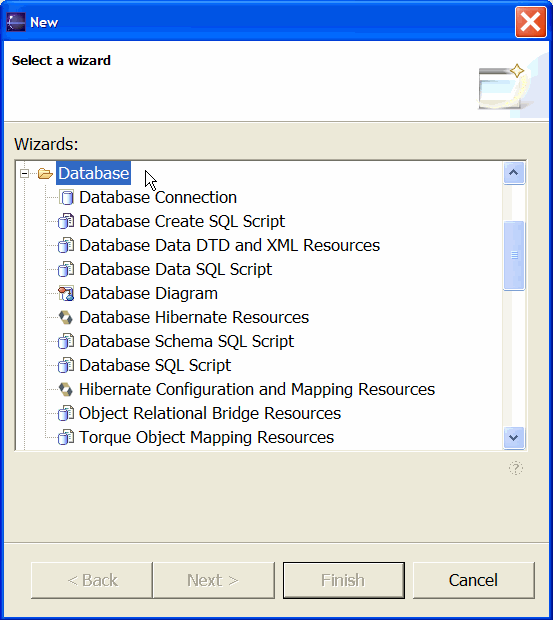
This chapter is composed of :
You will learn in this chapter how to work with Databases inside the Eclipse Workspace.
EclipseDatabase proposes several wizards who will help you to manage your database work.
There are several ways to run a wizard.
File->New->Other->Database
or
Select an object in the Package Explorer View or the Navigator View then right-click and select :
New->Other->Database
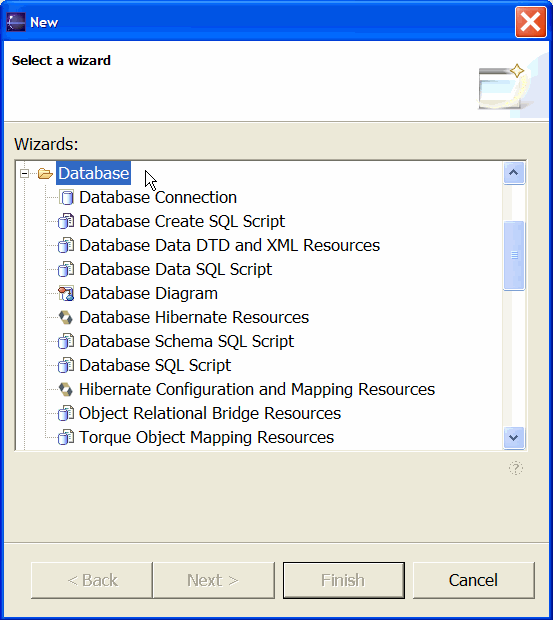
The difference between these two ways of running a wizard is the context.
Every time you start a wizard, EclipseDatabase knows where you are coming from.
For example here is the exact behaviour of the following wizards :
If you start one of these wizards while selecting a Database Connection file, a Database Schema file or any file belonging to a Database Connection, EclipseDatabase will pre-set this connection.
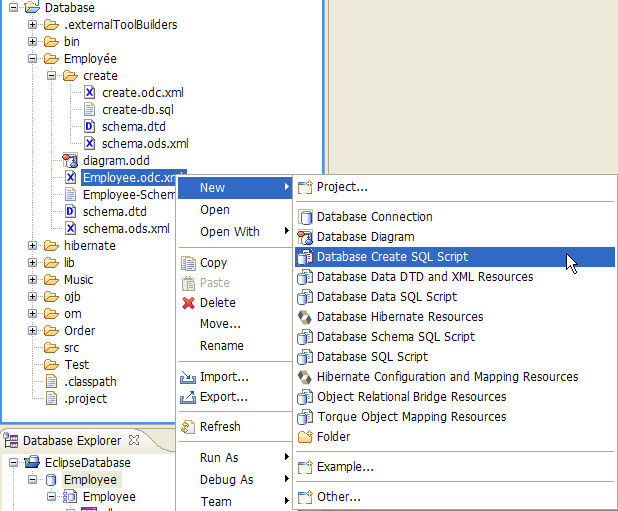
This will open a new Database Create SQL Script set of wizard pages pre-set to your selected Database Connection.
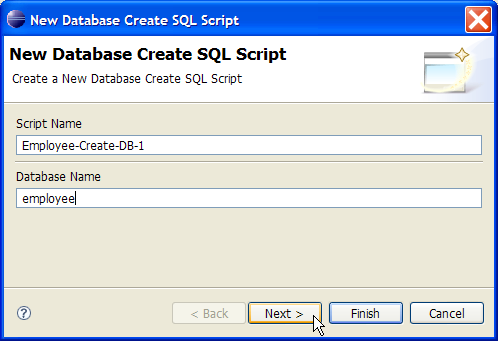
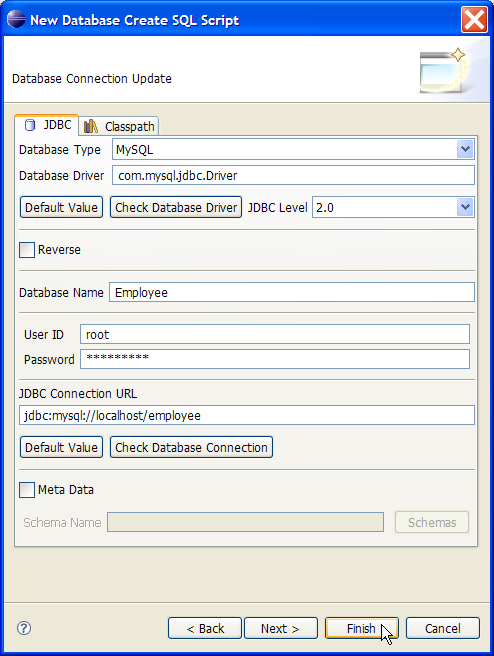
Otherwise:
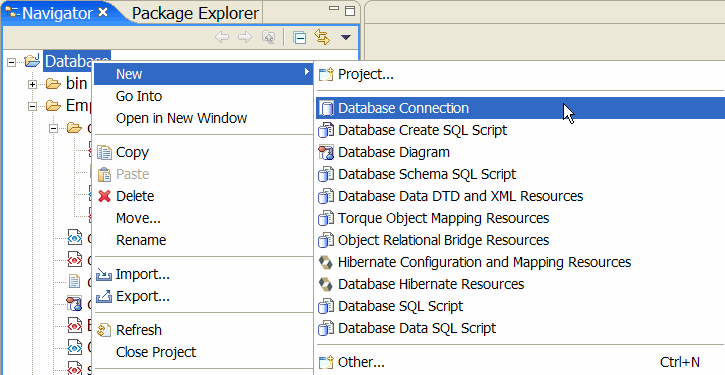
This will open a new Database Create SQL Script with a target selector.
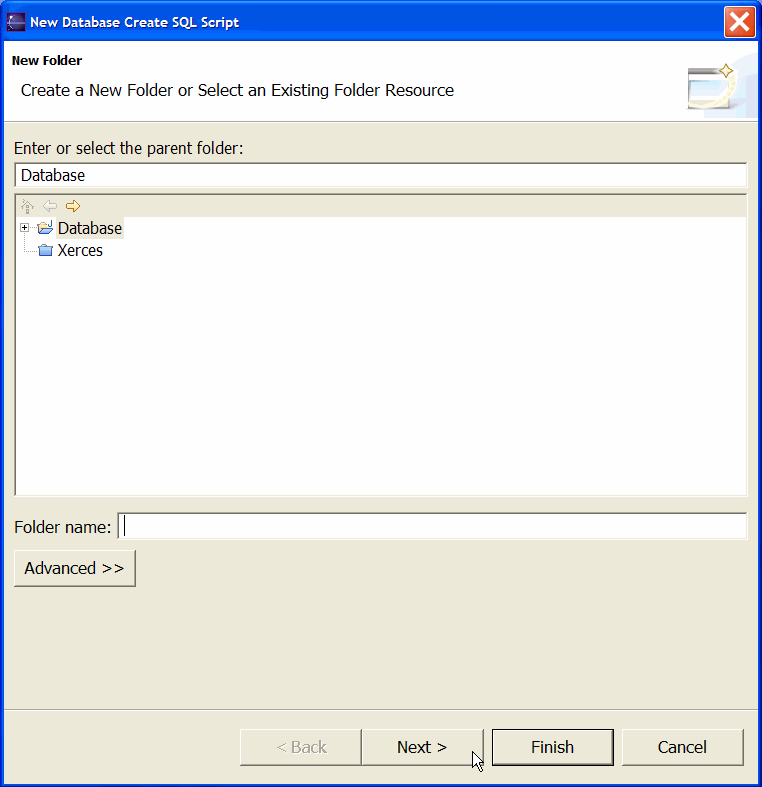
This way of working means that you can modify a current connection (Connection, Schema and DTD) while you fill the target of a specific wizard.
To analyse the context EclipseDatabase use an Index to retrieve the Database information.