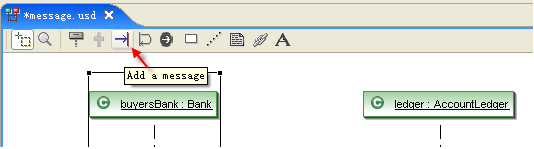
In this section, you will learn how to create a message/self message between elements from the sequence diagram graphical interface
This section includes the
following contents:
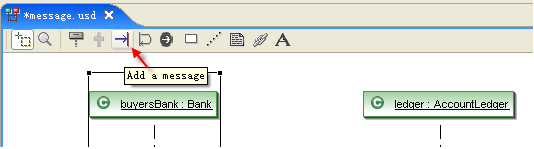
Then drag the mouse from one elements to another elements and click the last element

Then a message creation dialog appears, select the operation/method name in Operation field and click the OK button

Well, you can click the Add new button to add new methods,enter the new method name in Name field ,select the return type from Return type field etc...
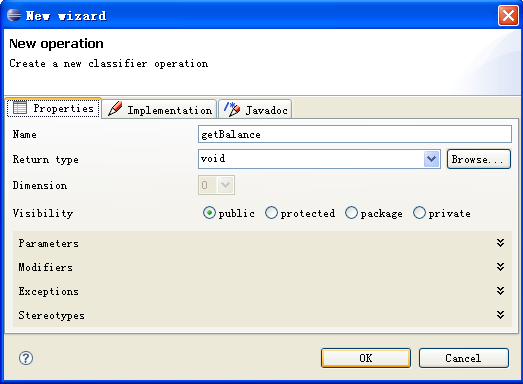
Then, a new message has been created in the sequence diagram

especially, you can select the message type when create a new message with your requirement


When modeling a sequence diagram, there will be times that an object will need to send a message to itself.
To create a new self message directly in your sequence diagram, click the icon in toolbar items
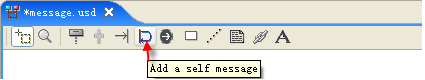
Also, you can click the icon in popup toolbar in the sequence diagram
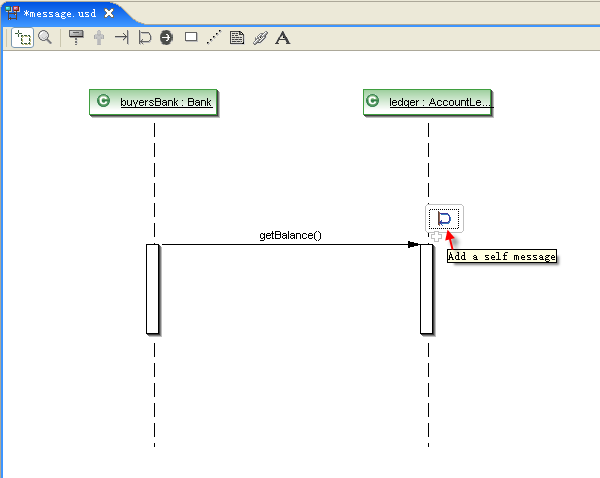

A self message has been created in the sequence diagram now
