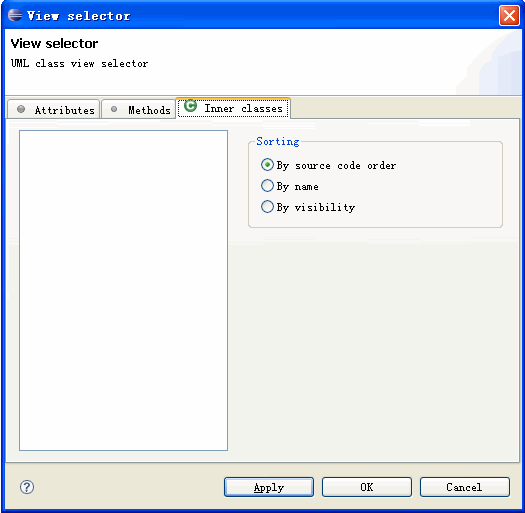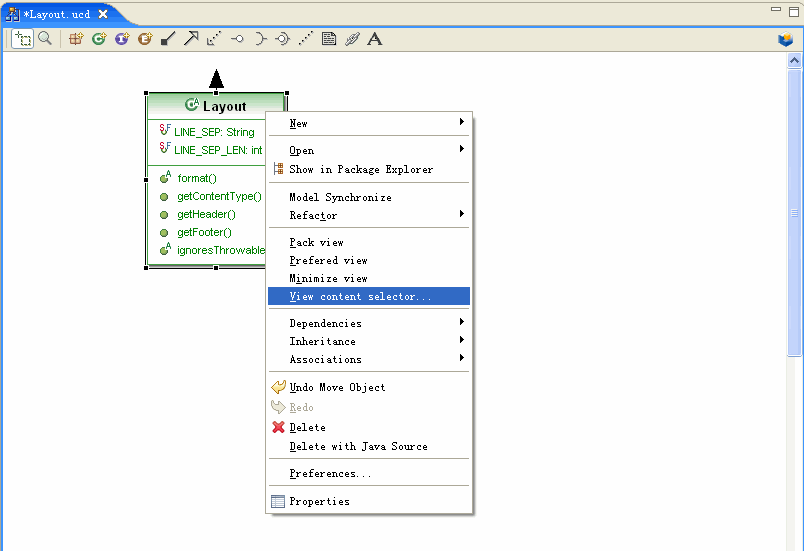
Attributes, methods, inner classes and inner interfaces can be shown or hidden in the Class Diagram packages (only for seterotypes), classes and interfaces. This is done through a window called View selector. You can access it from the package, class or interface context menu (right click on the representation in the UML class diagram, then select View content selector).
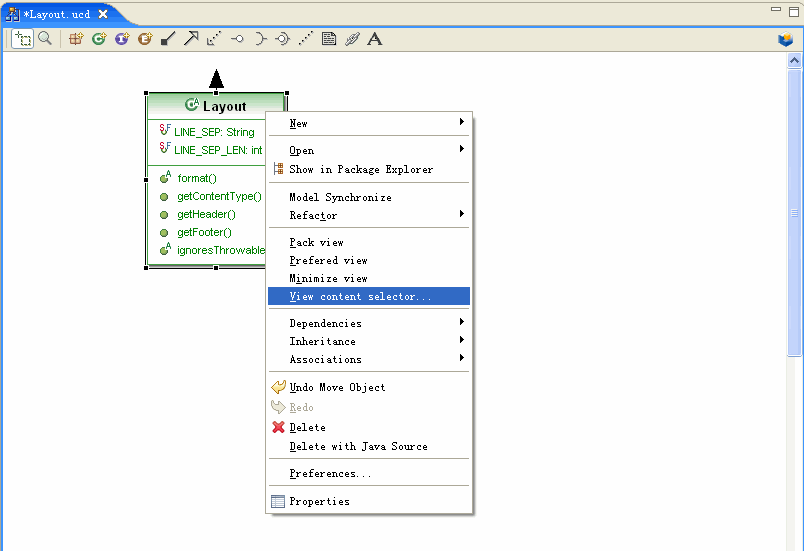
Attributes views in the class diagram are set according to the preferences values, but you can override the behaviour for this class (hide or show attributes) either by (de)selecting directly the attribute, or through the attributes visibility.
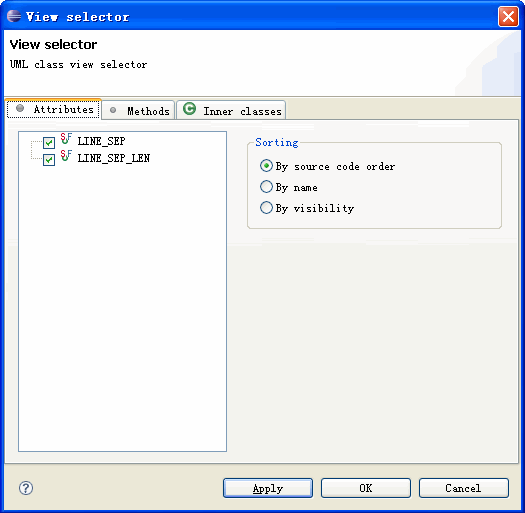
Methods views in the class diagram are set according to the preferences values, but you can override the behaviour for this class (hide or show methods) either by (de)selecting directly the method, or through the methods visibility.
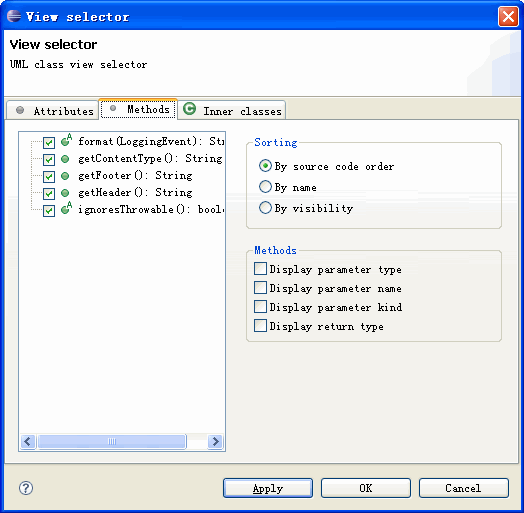
Inner classes views in the class diagram are set according to the preferences values, but you can override the behaviour for this class (hide or show methods) either by (de)selecting directly the method, or through the methods visibility.