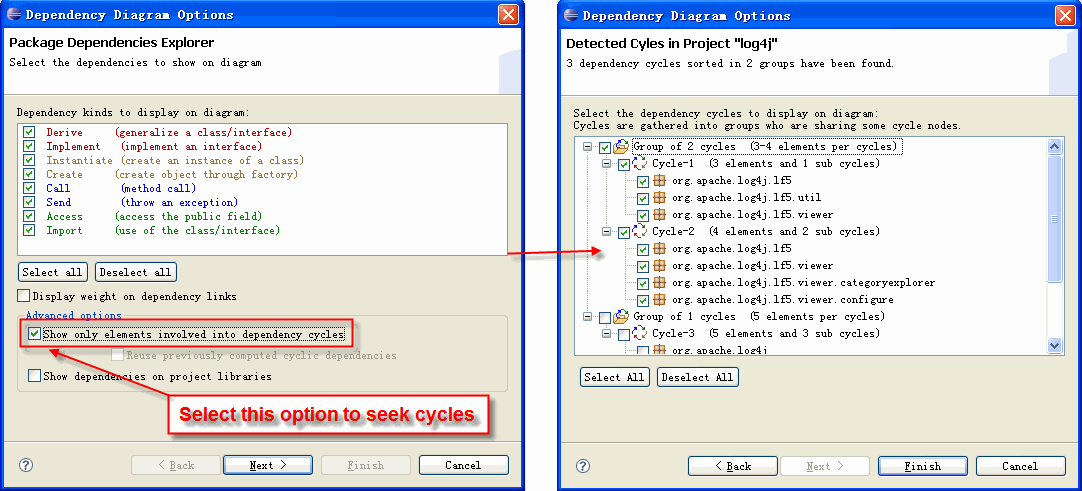
In this section, you will learn seeking cycles in diagram creation wizard in eDepend.
There are some advanced options in diagram creation wizard, select Show only elements involved into dependency cycles to seek cycles
The wizard list found cycles, they are sorted (sub cycles are stored in larger ones) and grouped when they are sharing at least a java element:
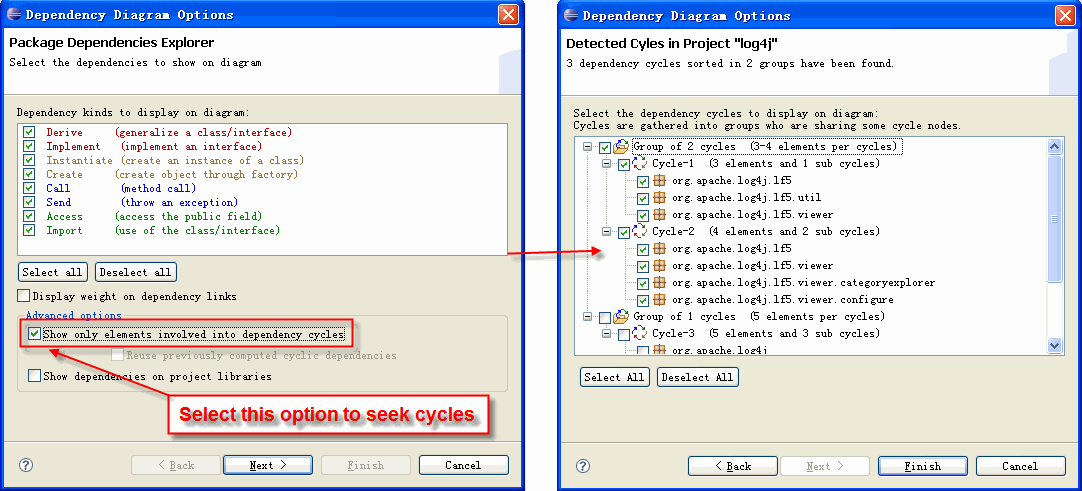
From found cycles, the user can select which groups of cycle to be displayed on the diagram:
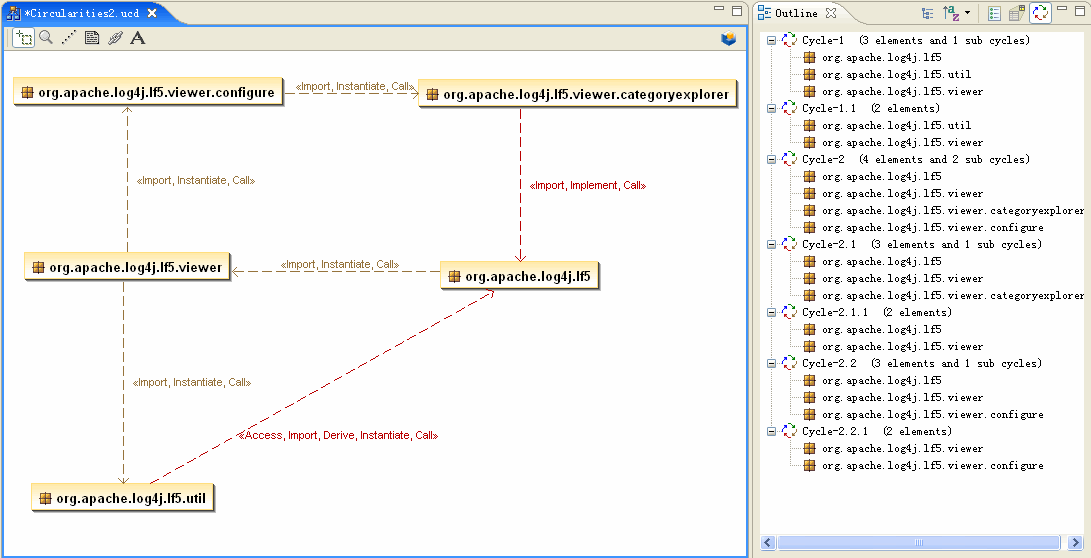
Note that popup menu are available on cycle element in the cycle outline