 Selection
mode
Selection
mode  Zoom mode
Zoom mode
 Create
an indication
Create
an indication  Create a note
Create a note
 Create a diagram
link
Create a diagram
link  Create a
text label
Create a
text label
This section describes the tools provided in order to edit a class/package dependency diagram easily
Select the Selection mode tool
Drag a set of elements on class dependency diagram
As a result , a set of Class dependency diagam objects is selected .
Select the Zooming mode tool
click left mouse key to zoom in and right mouse key to zoom out .
zoom in
zoom out
As a result , the Class Diagram object was zoomed .
Select Create an indication tool , then put on one Class diagram object , and link to a note , it can help you make some documents .
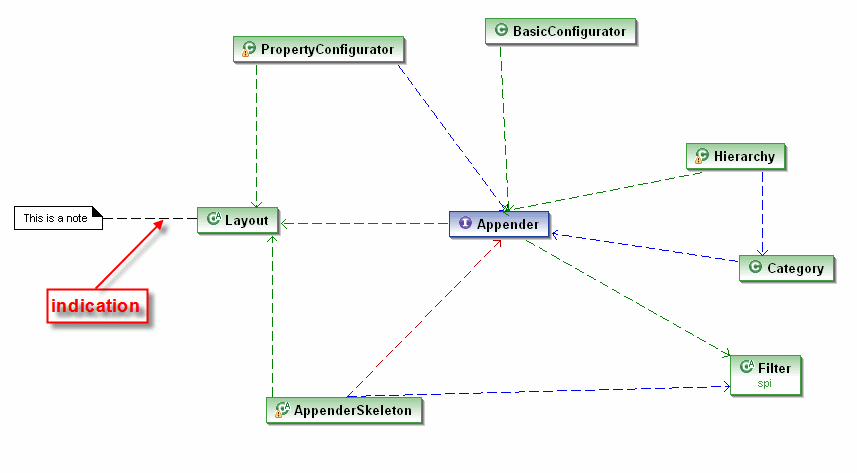
like this , you can did it easily .