
This chapter is composed of :
In this section you will learn how to use the Database Schema Selector.

Be sure that nothing is selected in the Diagram Editor, right-click and select :
Schema Elements.
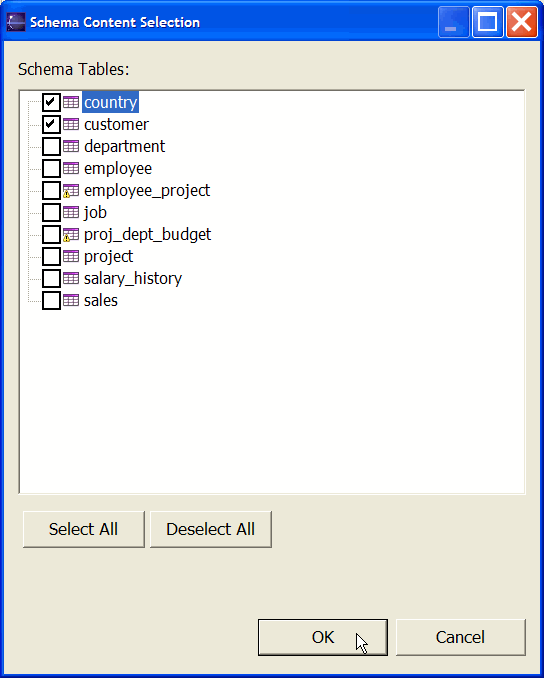
At any time you can select or deselect displayed Database Tables in your current Diagram.
Use the appropriate check-box to select or deselect a particular Database Table.
The Select All is a shortcut to select in a row all the available Database Tables.
The Deselect All is a shortcut to deselect in a row all the available Database Tables.