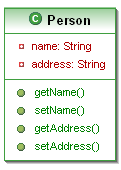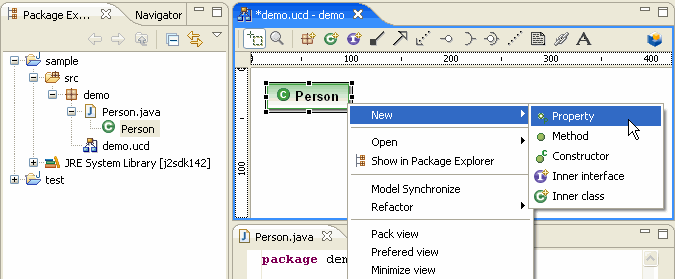
In this section, you will see how to insert new attributes in your classes from the class diagram graphical interface.
To create a new attribute, select New > Property in the class (or interface) contextual menu.
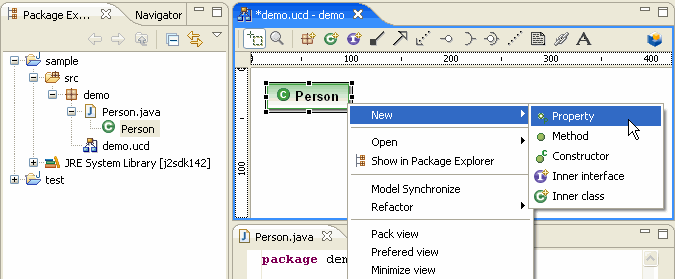
This launches an attribute creation dialog box. You have to set the attribute name, type, multiplicity, default value, visibility and modifiers. For an interface, the attribute is always static final.

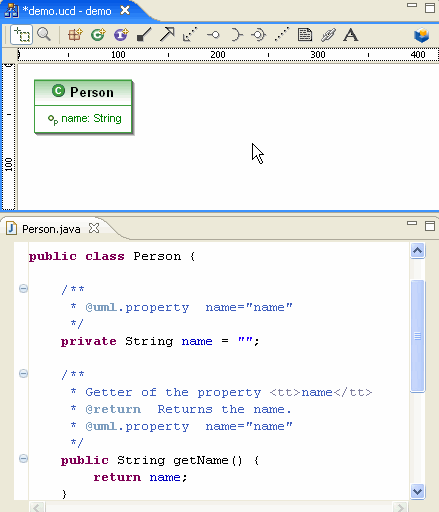
If we don't want to use the
Property
concept, then select a class in the class diagram editor.
Open the popup >Preferences
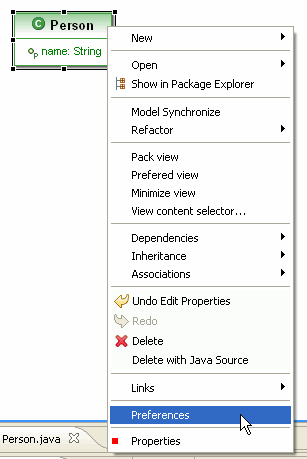
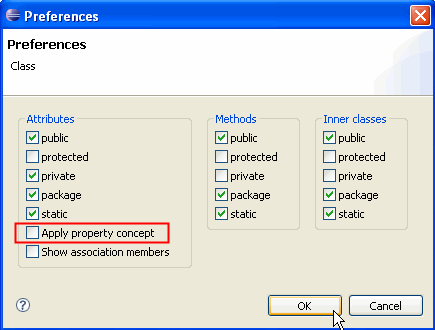
The class diagram editor now shows private
attributes and public methods.