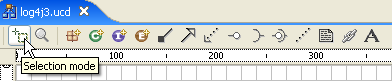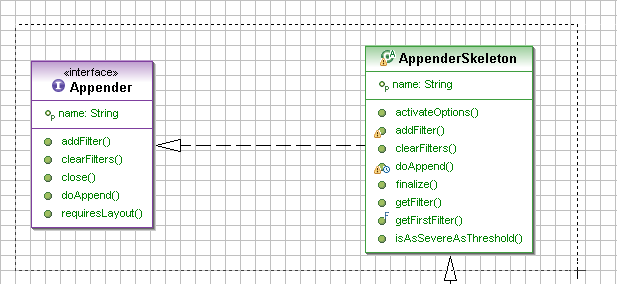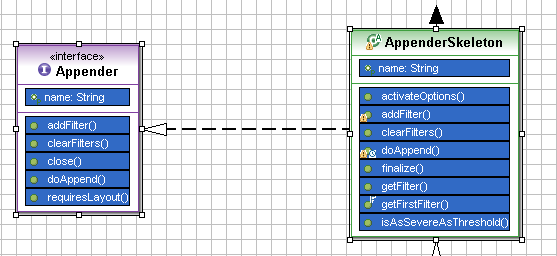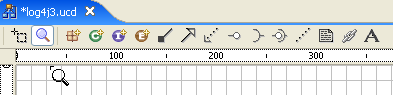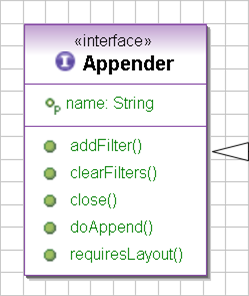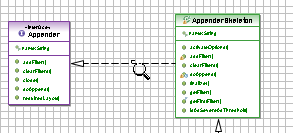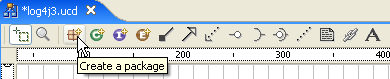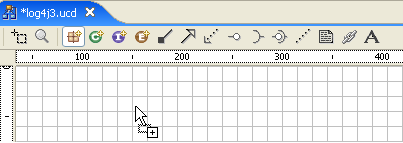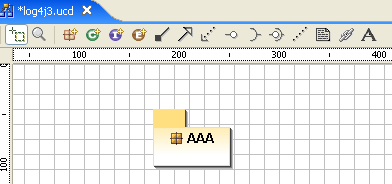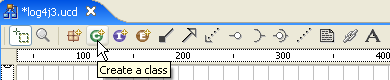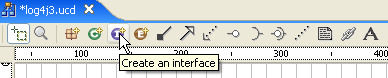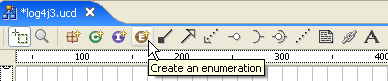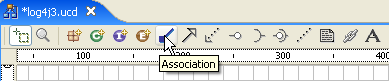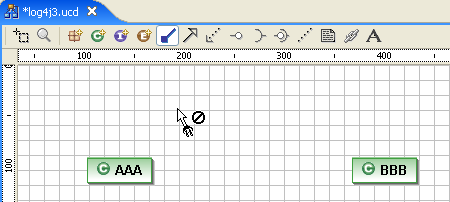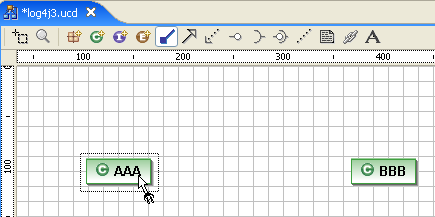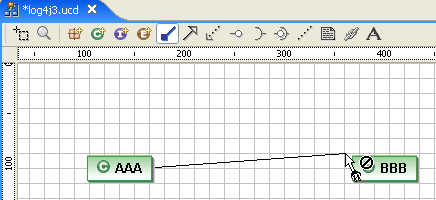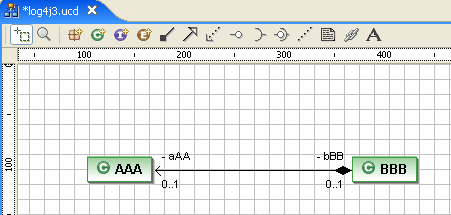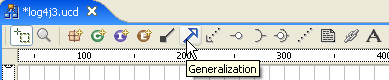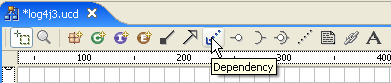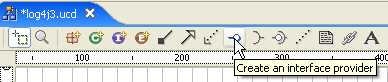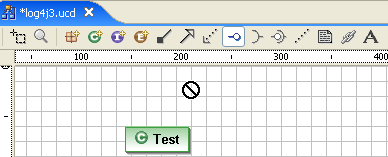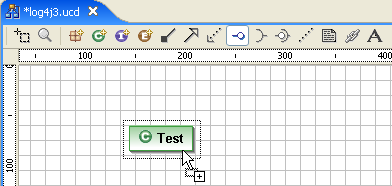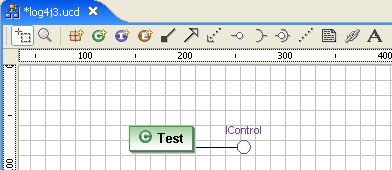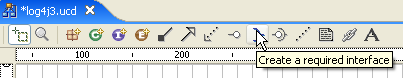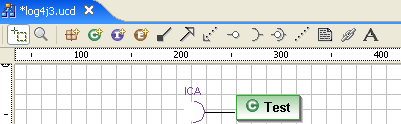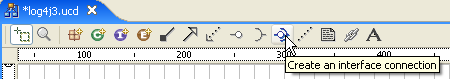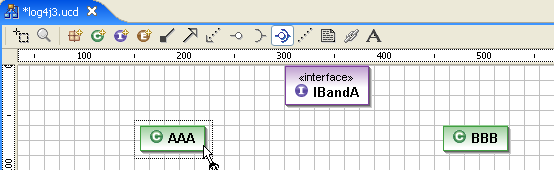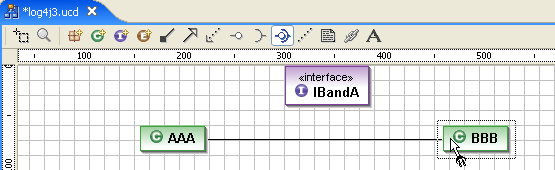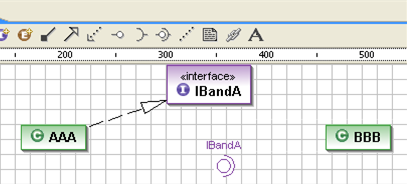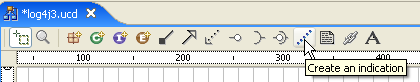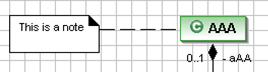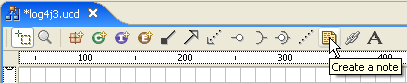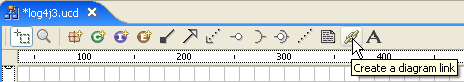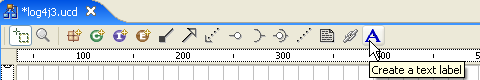2.1 Selection mode
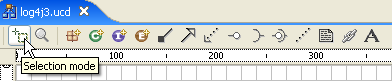
Select the Selection mode tool
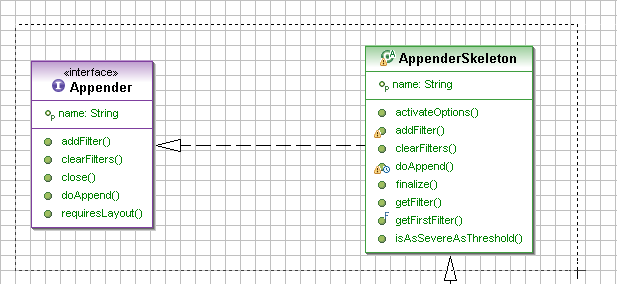
Drag a set of elements on class diagram
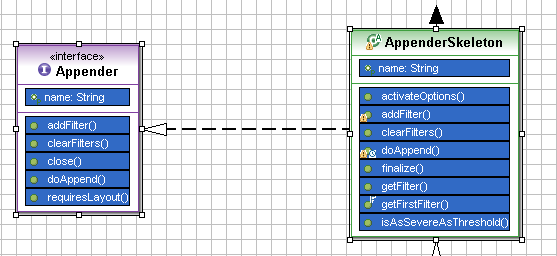
As a result , a set of Class diagam objects is selected .
2.2 Zooming mode
Select the Zooming mode tool
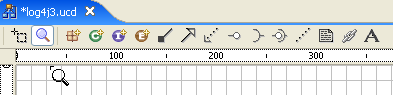
click left mouse key to zoom in and right mouse key to zoom out .
zoom in
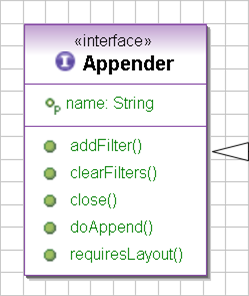
zoom out
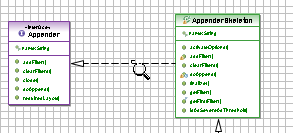
As a result , the Class Diagram object was zoomed .
2.3 Create a package
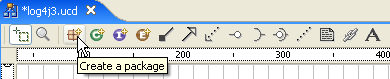
Create a package tool, Create a class tool , Create an interface tool , Create an enumeration tool had same operation of creating . firstly , like the up pictures , select a tool .
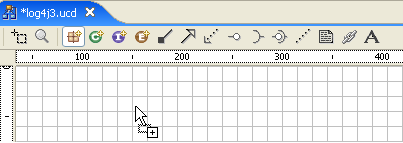
for example , we selected create a package . When you click on diagram , it will give you a wizard for modifying , if we set the packege of "AAA"
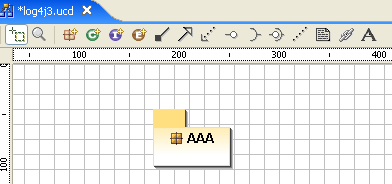
As a result , one package named AAA was created .
2.4 Create a class
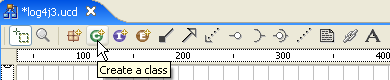
See Create a package tool
2.5 Create an interface
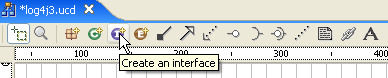
See Create a package tool
2.6 Create an enumeration (it not support for jdk1.4)
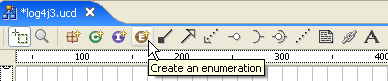
See Create a package tool
2.7 Create an association
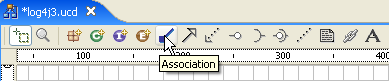
Select the Association tool
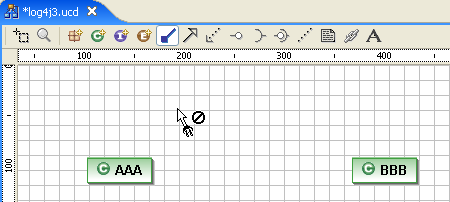
The mouse shape will change when successful select a Association tool
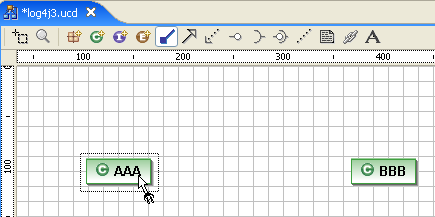
You should select a connection source element first .
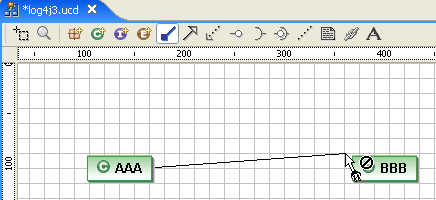
Then drag to the target elements , it will give you a wizard for setting .
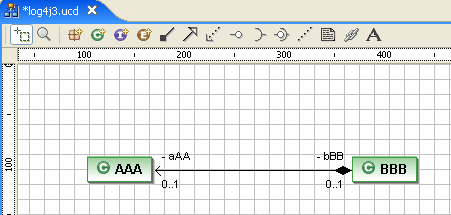
As a result , an composition connection is created .
2.8 Create a generalization
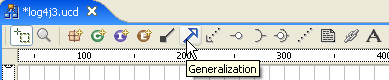
The operation of this tool is same as Create a Association .
2.9 Create a dependency
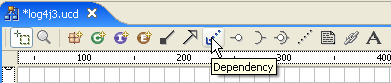
The operation of this tool is same as Create a Association .
2.10 Create an interface provider
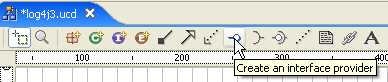
Select Create an interface provider tool
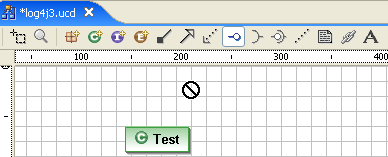
It shows you can't create it on diagram .
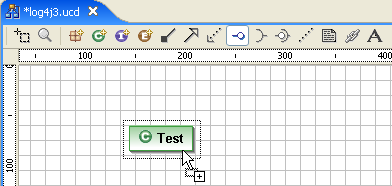
Put it on one classifier element , and click . It will let you to select or recreate an interface .
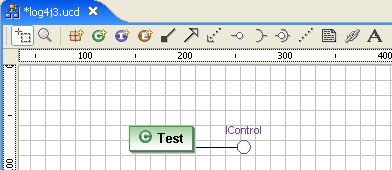
As a result , an interface provider is created .
2.11 Create a required interface
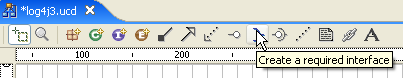
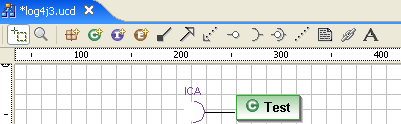
2.12 Create an interface connection
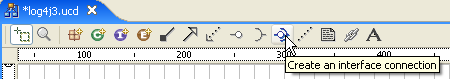
Select Create an interface connection tool
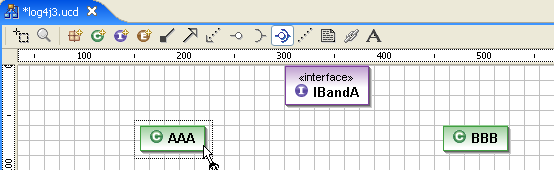
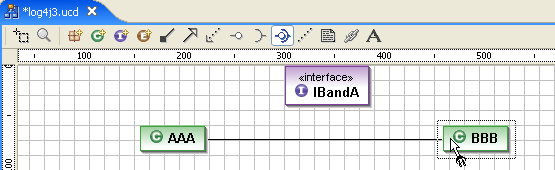
Create interface connection between AAA and BBB with interface IBandA
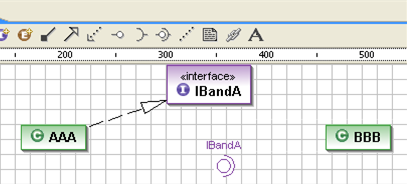
As a result , an interface connection is created .
2.13 Create an indication
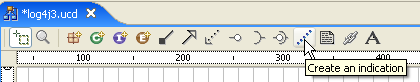
Select Create an indication tool , then put on one Class diagram object , and link to a note , it can help you make some documents .
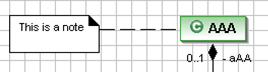
like this , you can did it easily .
2.14 Create a note
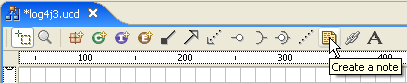
2.15 Create a diagram link
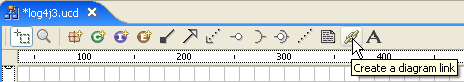
2.16 Create a text label
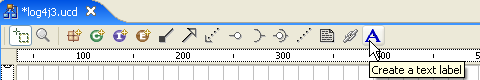
 Selection
mode
Selection
mode  Zoom mode
Zoom mode
 Create
a package
Create
a package Create
a class
Create
a class Create
an interface
Create
an interface Create an
enumeration
Create an
enumeration  Create
an association
Create
an association  Create
a generalization
Create
a generalization  Create
a dependency
Create
a dependency  Create
an interface provider
Create
an interface provider  Create
a required interface
Create
a required interface  Create
an interface connection
Create
an interface connection  Create
an indication
Create
an indication  Create a note
Create a note
 Create a diagram
link
Create a diagram
link  Create a
text label
Create a
text label