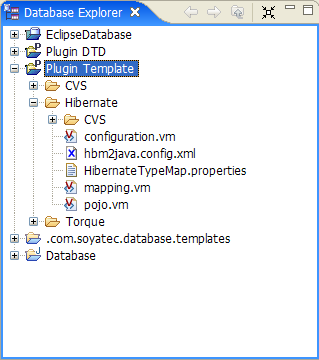This chapter is composed of :
The Templates Preferences allows the developer to set Templates global settings.
These settings will change the way templates are loaded.

Below your EclipseDatabase plugin installation, the %ECLIPSE_HOME%/plugins/com.soyatec.database_x.y.z/templates directory contains the plugins templates.

One of the benefits of a template mechanism is to allow users to tune or modify them to fit their particular needs.
Without any special feature, users would modify the templates inside the plugin templates directory.
This without the benefit of the Eclipse platform :
Each time you install a new EclipseDatabase version, these templates could change.
When installing a new version, modified plugin templates would be lost.
The Workspace Templates Project mechanism tries to offer a solution to manipulate the templates with the benefit of the Eclipse platform.
This option lets you use the Plugin templates.
2.1.2. Workspace Templates Project
When this option is selected the Simple project .com.soyatec.database.templates is created in your workspace.

A copy of your plugin templates installation is made in this project.

Now you can modify your templates with the benefits of your Eclipse Platform.
When you install a new version of EclipseDatabase a merge mechanism will be processed.
You have noticed that the .com.soyatec.database.templates starts with a dot.
As a consequence it will not be seen in your Package Explorer.
You need to use the Navigator view to access this project.
A shortcut is available in the DatabaseExplorer.