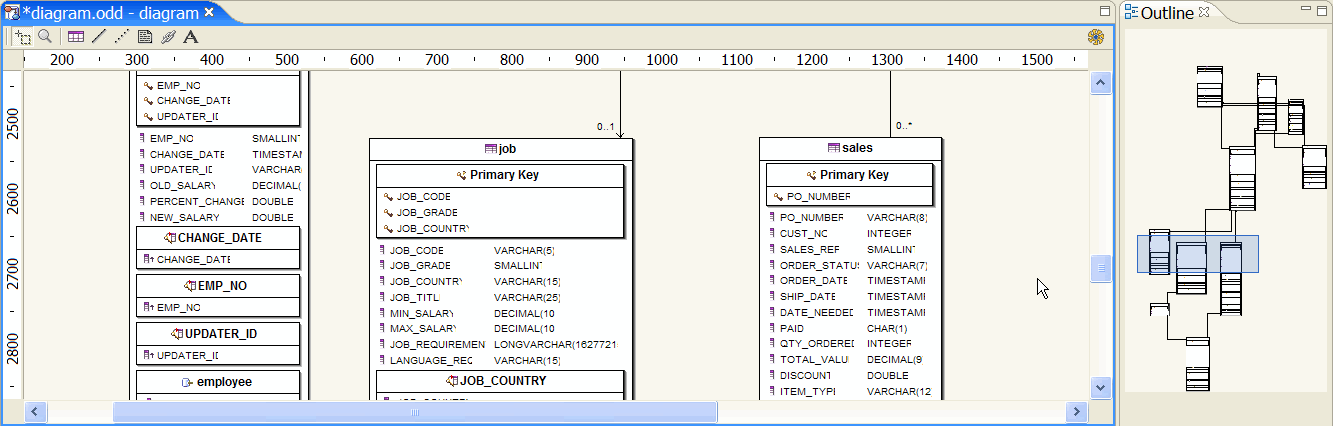
This chapter is composed of :
The Diagram Preferences allows the developer to set Diagram global settings.
These settings will be inherited to each new Database Diagram.
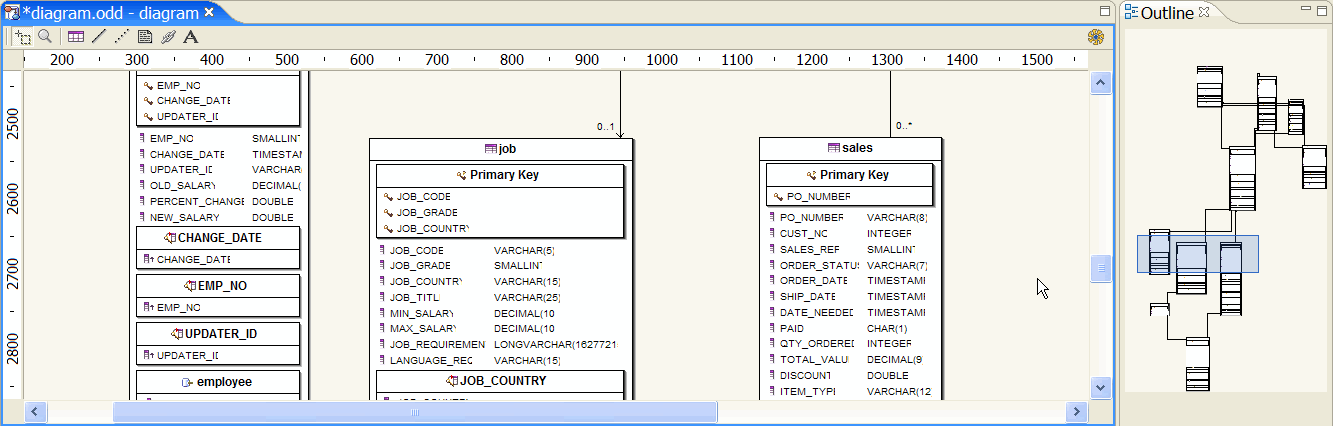

The Presentation Style lets you choose between:
Standard Style :
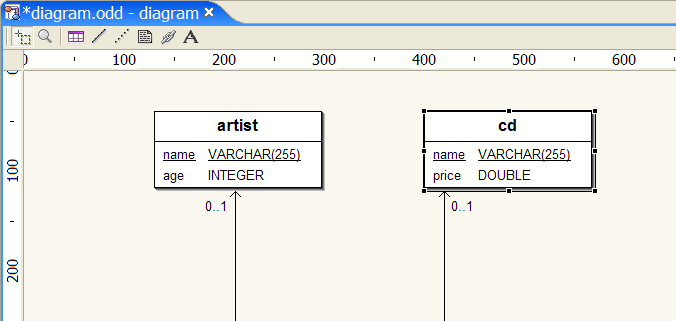
In the Standard mode, Primary Keys are underlined displayed. Indexes and Foreign Keys are not displayed.
Soyatec Style :
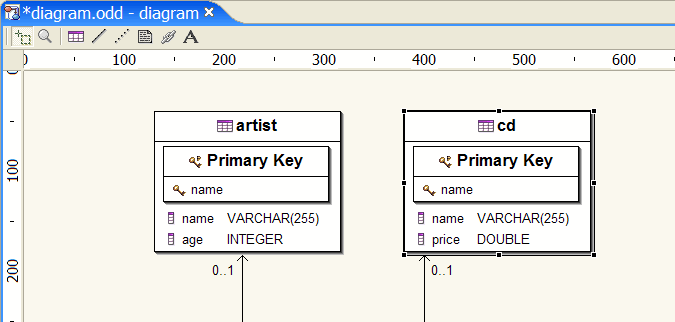
The Pack View checked box allows an automatic resize of your table according to its content.
The different Show options will rule the display behaviour in your Diagram.