
This chapter is composed of :
In this section you will learn how to use Database Diagram Schema properties.

Be sure that nothing is selected in the Diagram Editor, right-click and select :
Schema
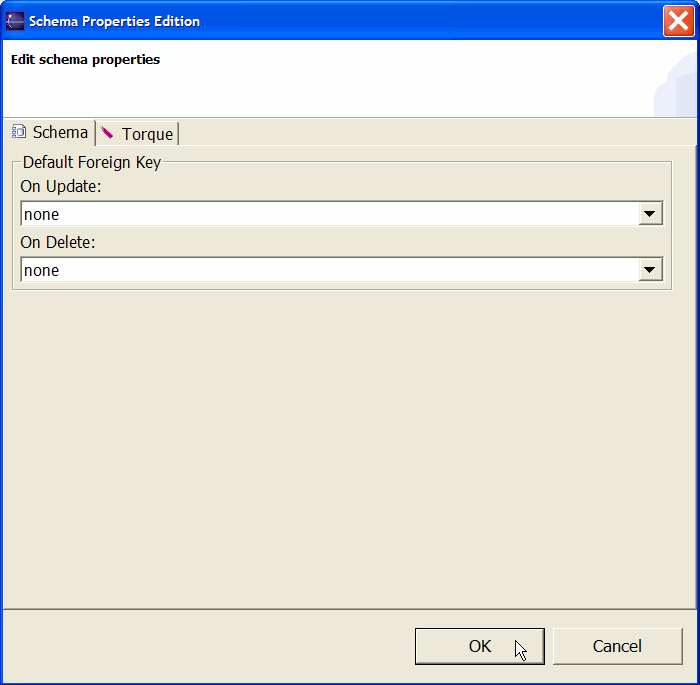
Two Tabbed folders are available :
The Database Schema page inherits the Schema Default Foreign Key Global Preferences.
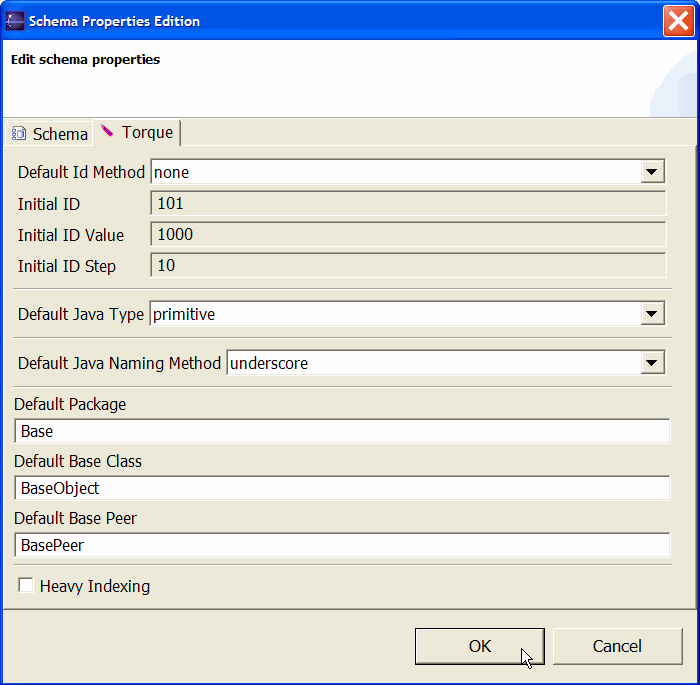
The Database Schema Torque page inherits the Schema Torque Global Preferences.
For further details about Torque options, the reader will find a detailed page here.