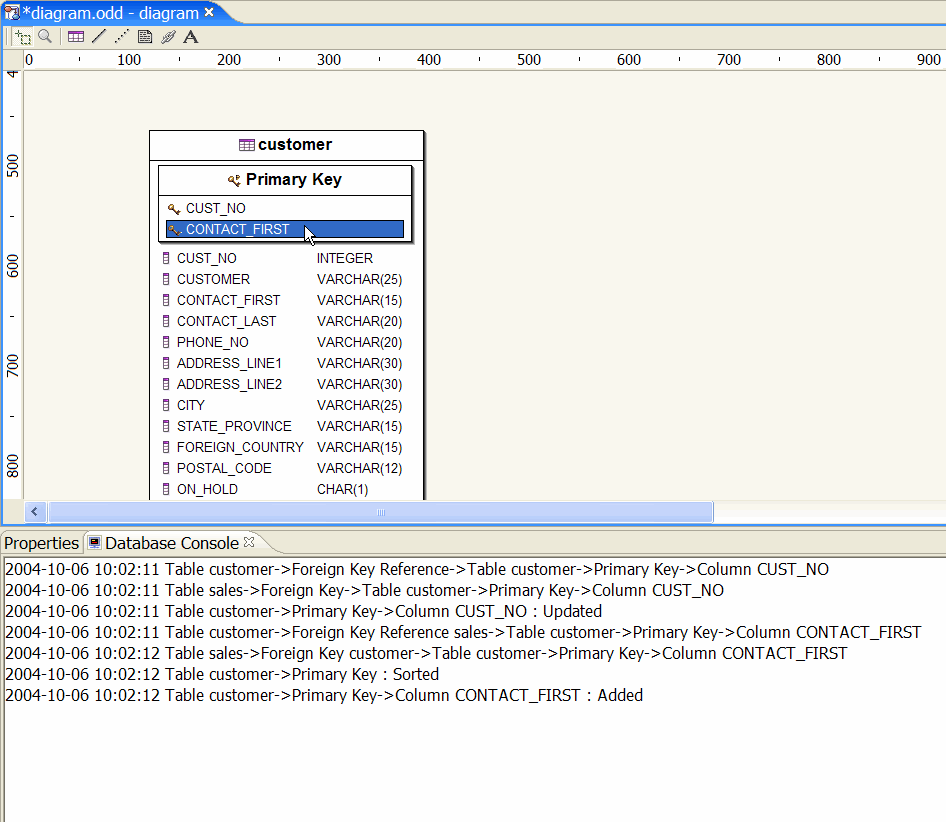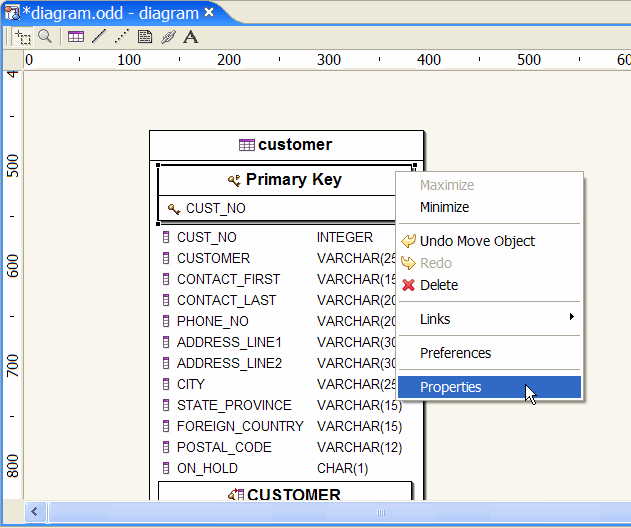
This chapter is composed of :
In this section you will learn how to use Database Editor Primary Key properties.
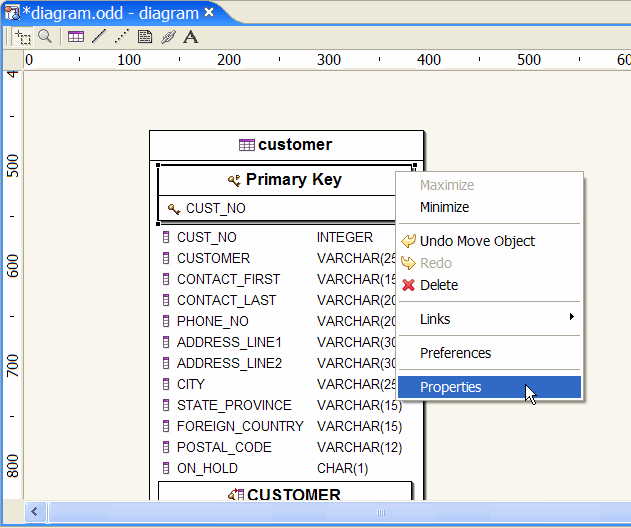
Select a Database Primary Key, right-click and select :
Properties
or
Double Click on a Database Primary Key :
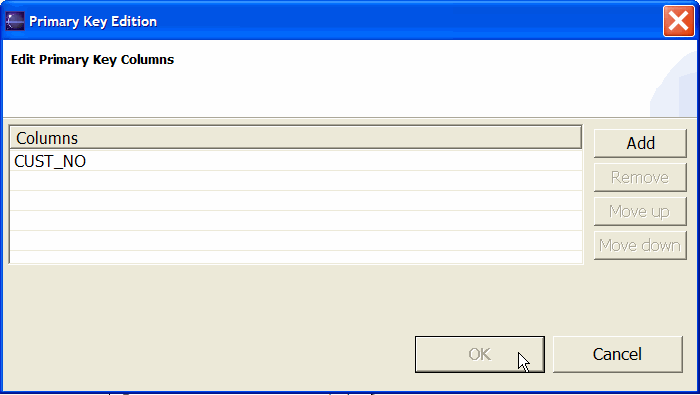
Database Primary Key properties.
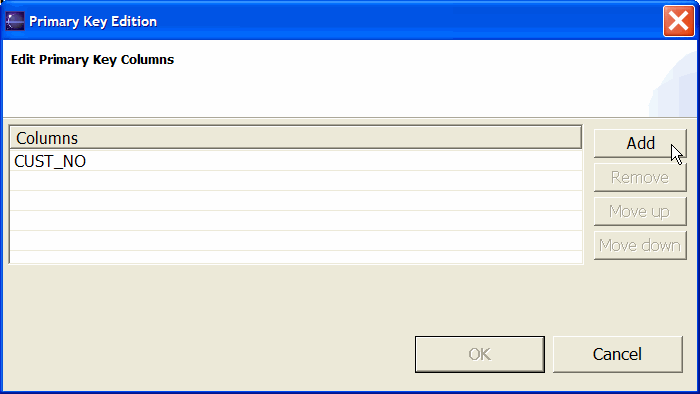
Use the Add button.
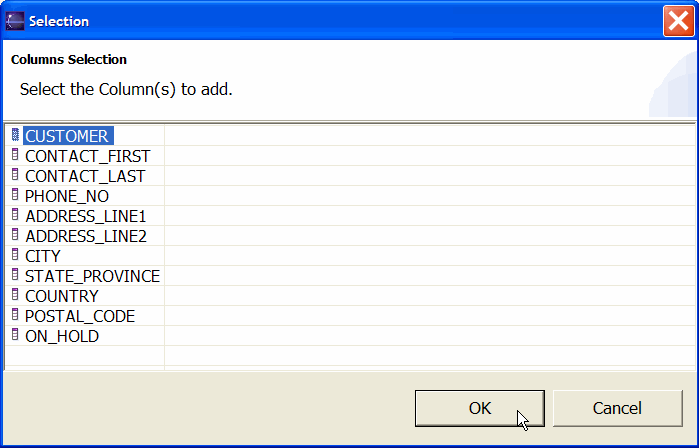
Select the Database Column you require to be part of your Database Primary Key.
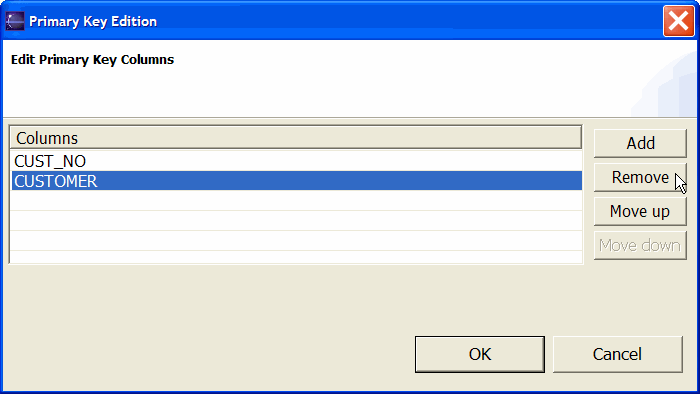
Select a Database Column.
Then use the Remove button.
The selected Database Column will be removed from your Database Primary Key.
You can change the Database Primary Key Column sequence inside your Database Primary Key definition.
The Move Up button moves up the selected Database Column.
You can change the Database Primary Key Column sequence inside your Database Primary Key definition.
The Move Down button moves down the selected Database Column.
Once you have decided to update your Database Primary Key, click the OK button.
The update will be done.
A detailed output will be displayed in the DatabaseConsole.